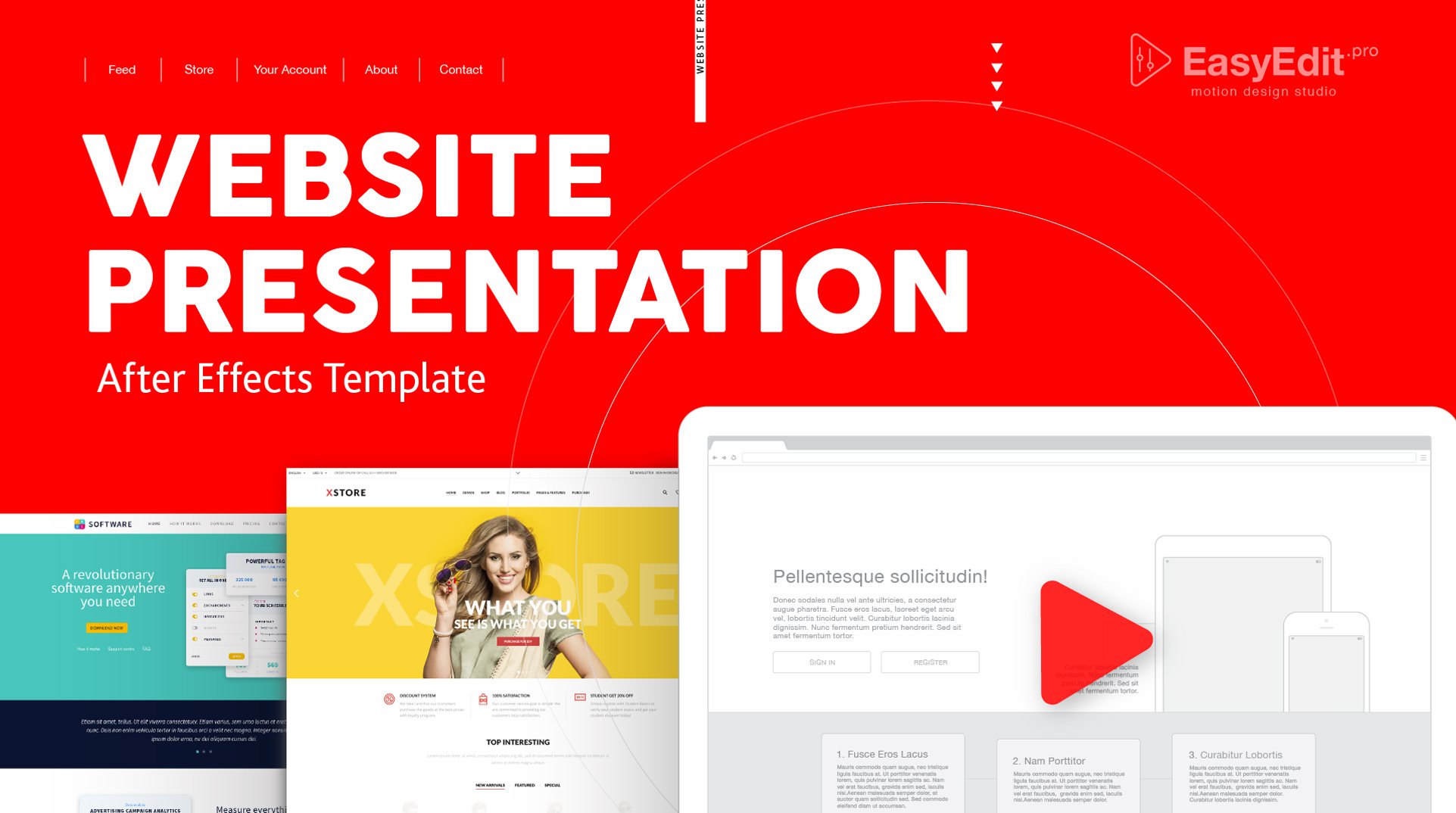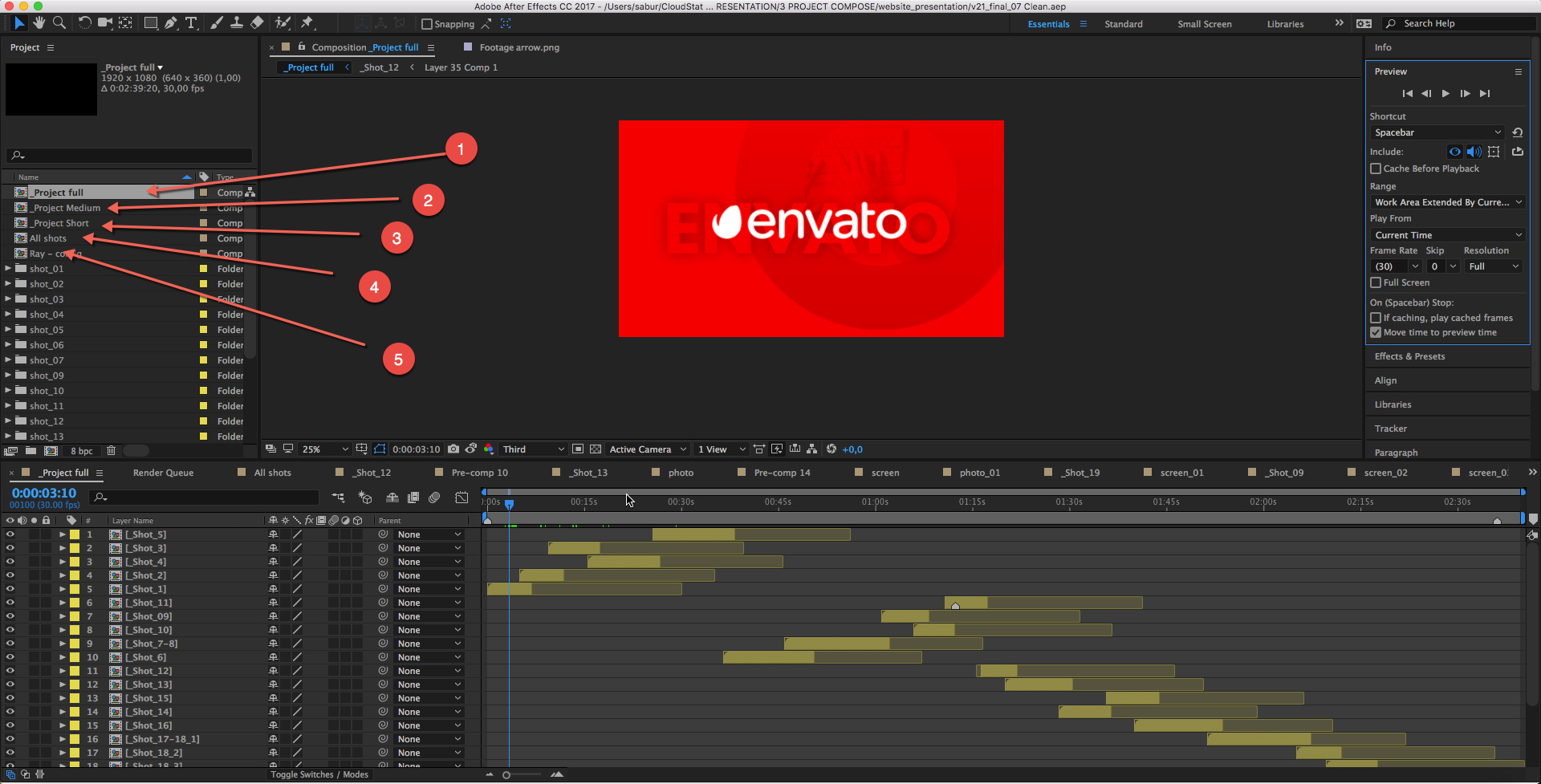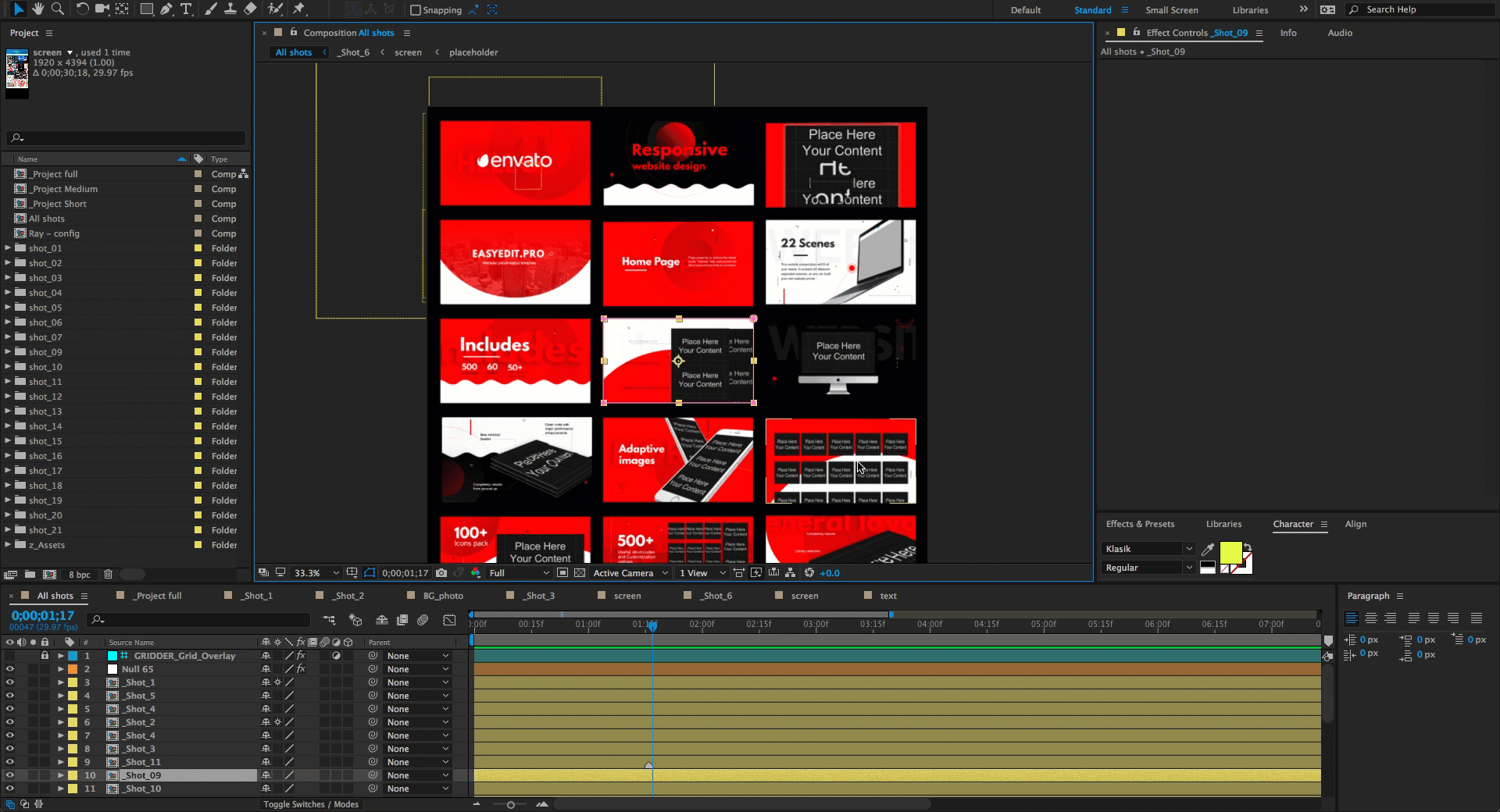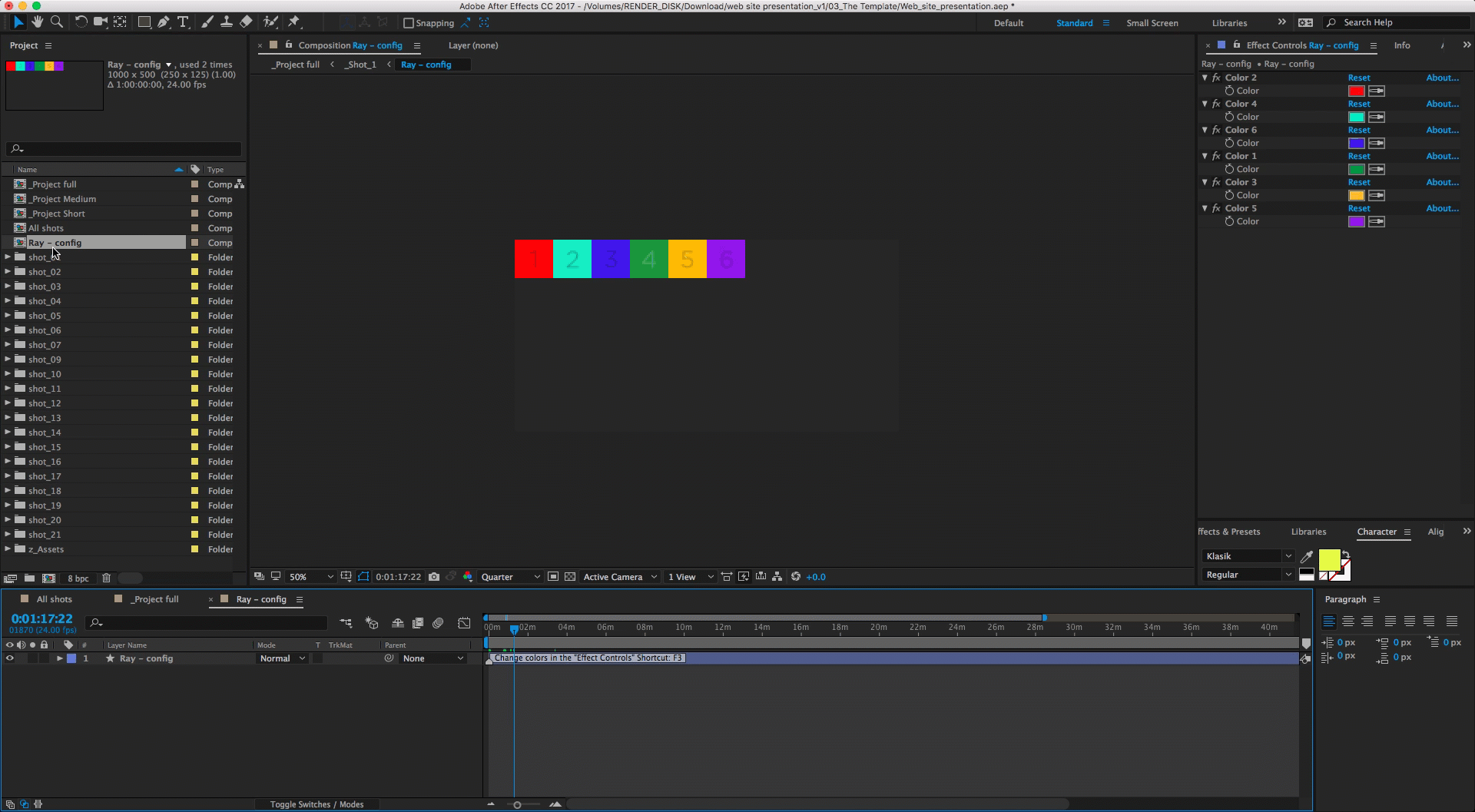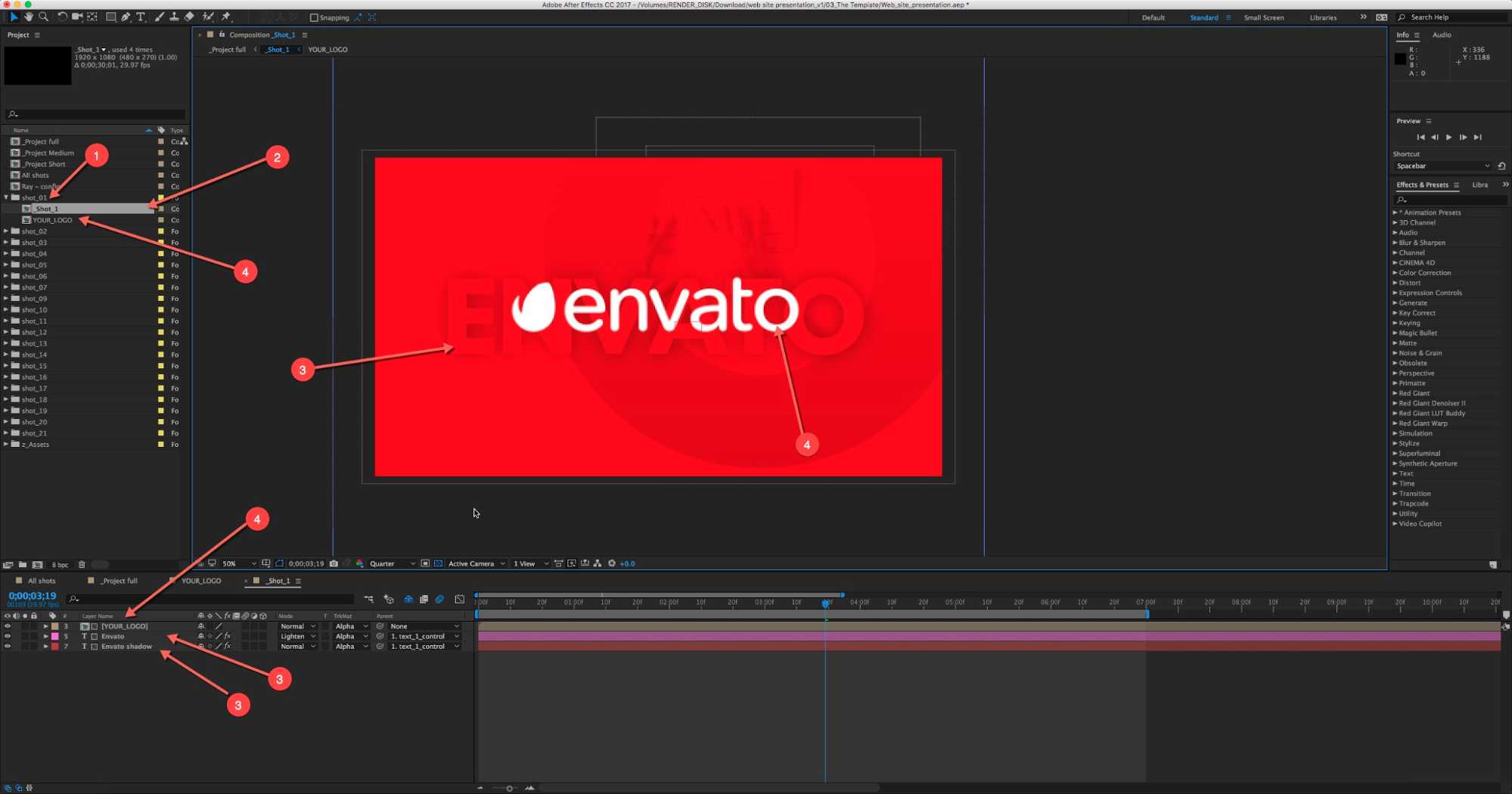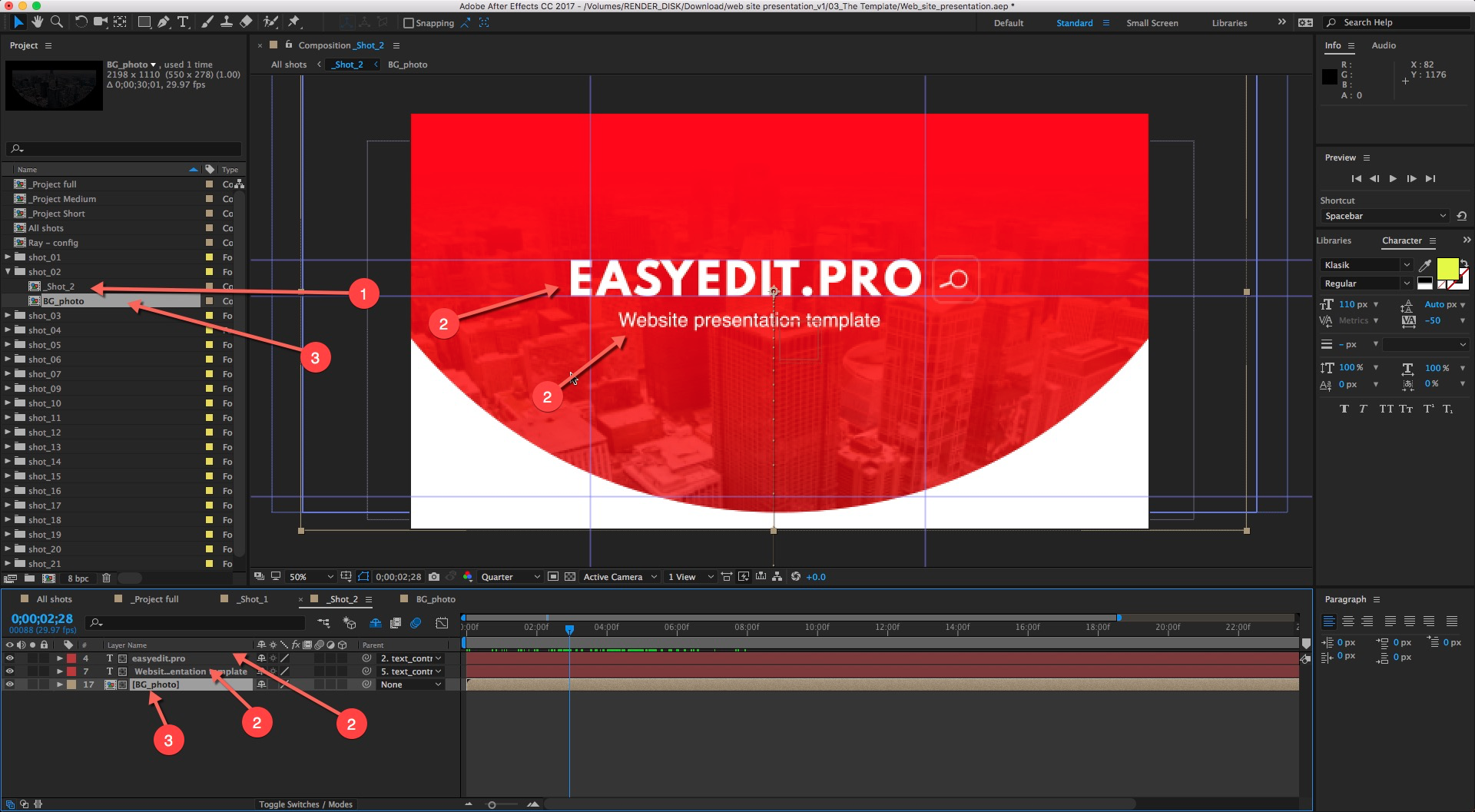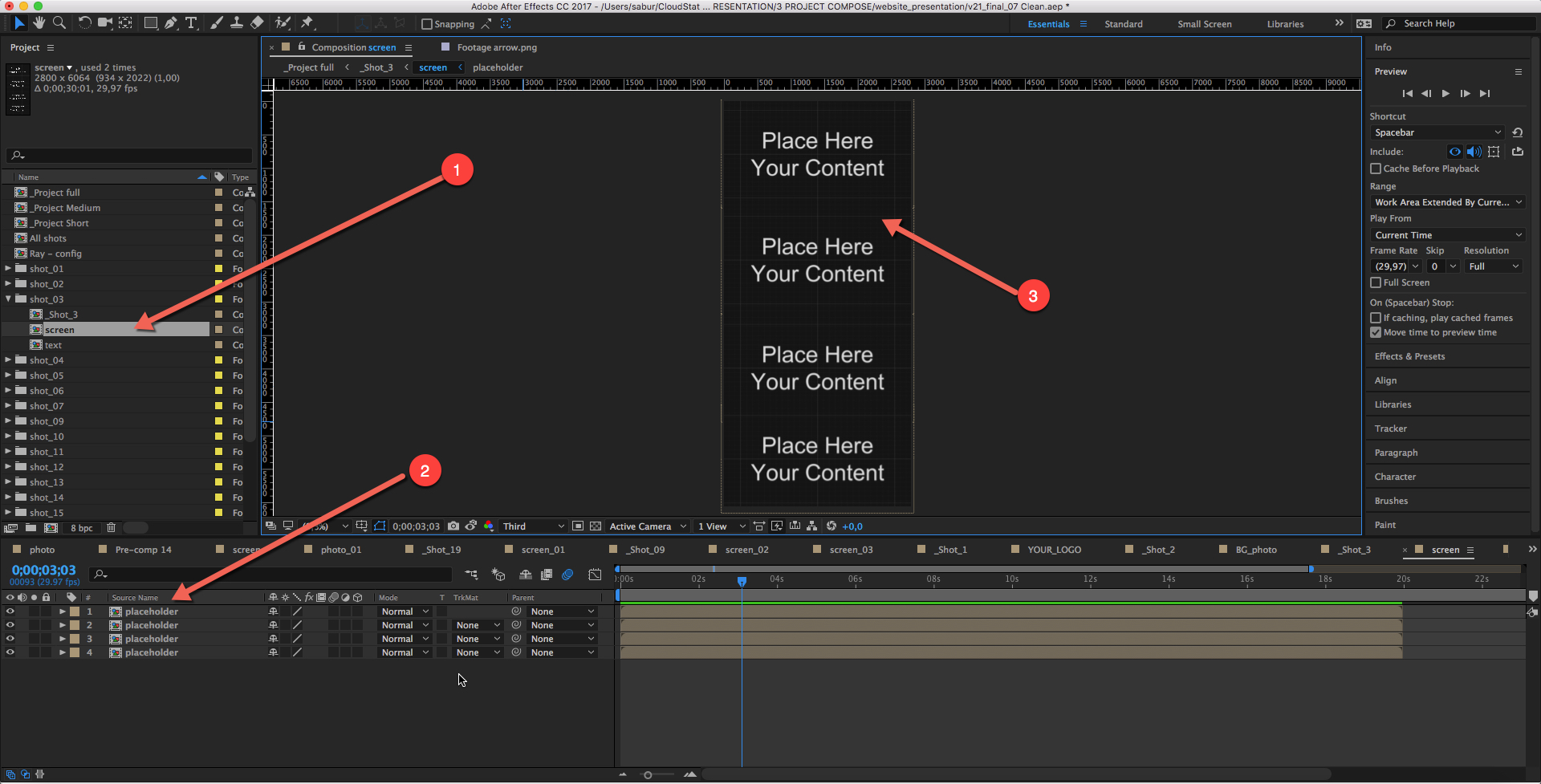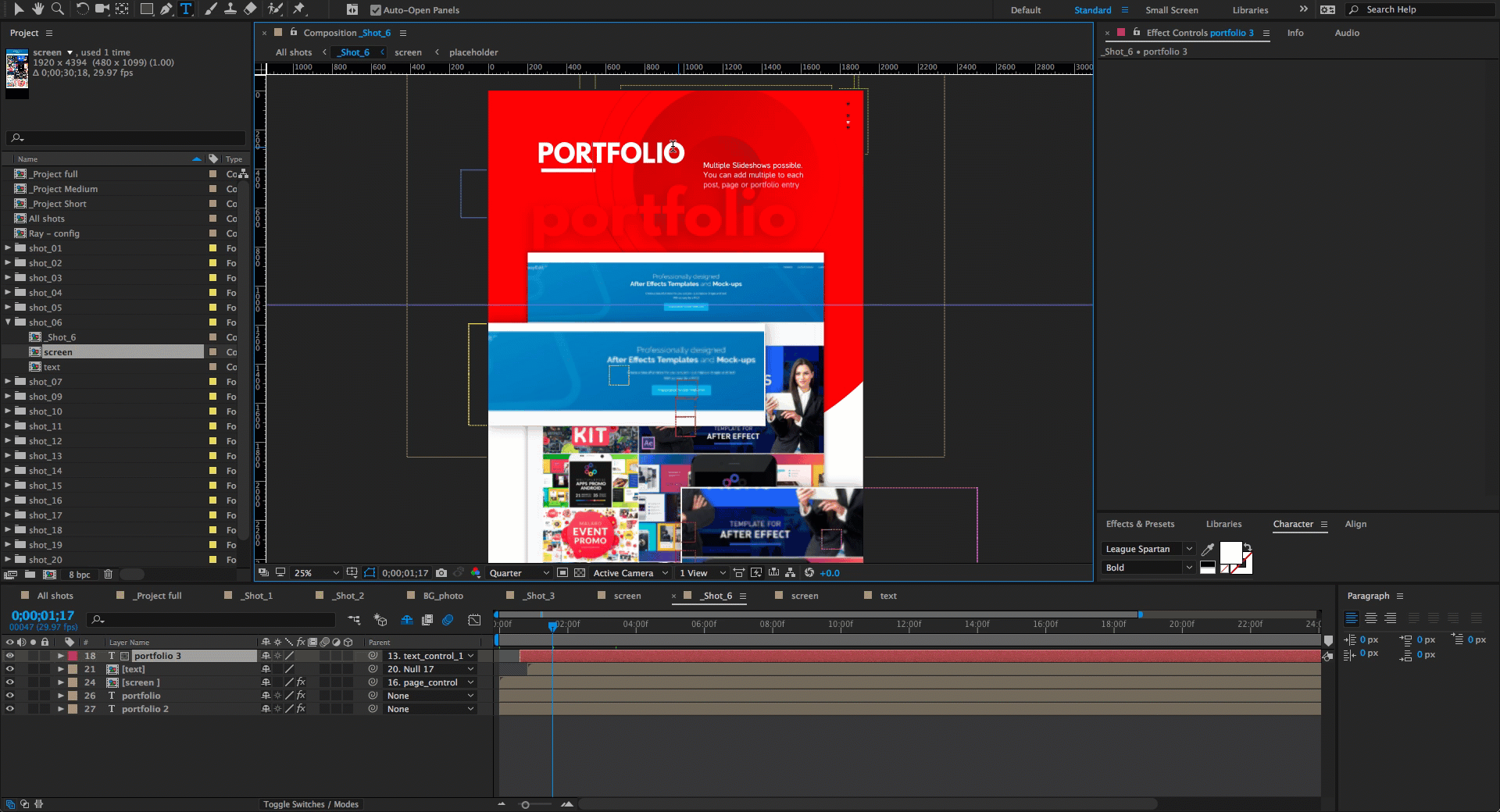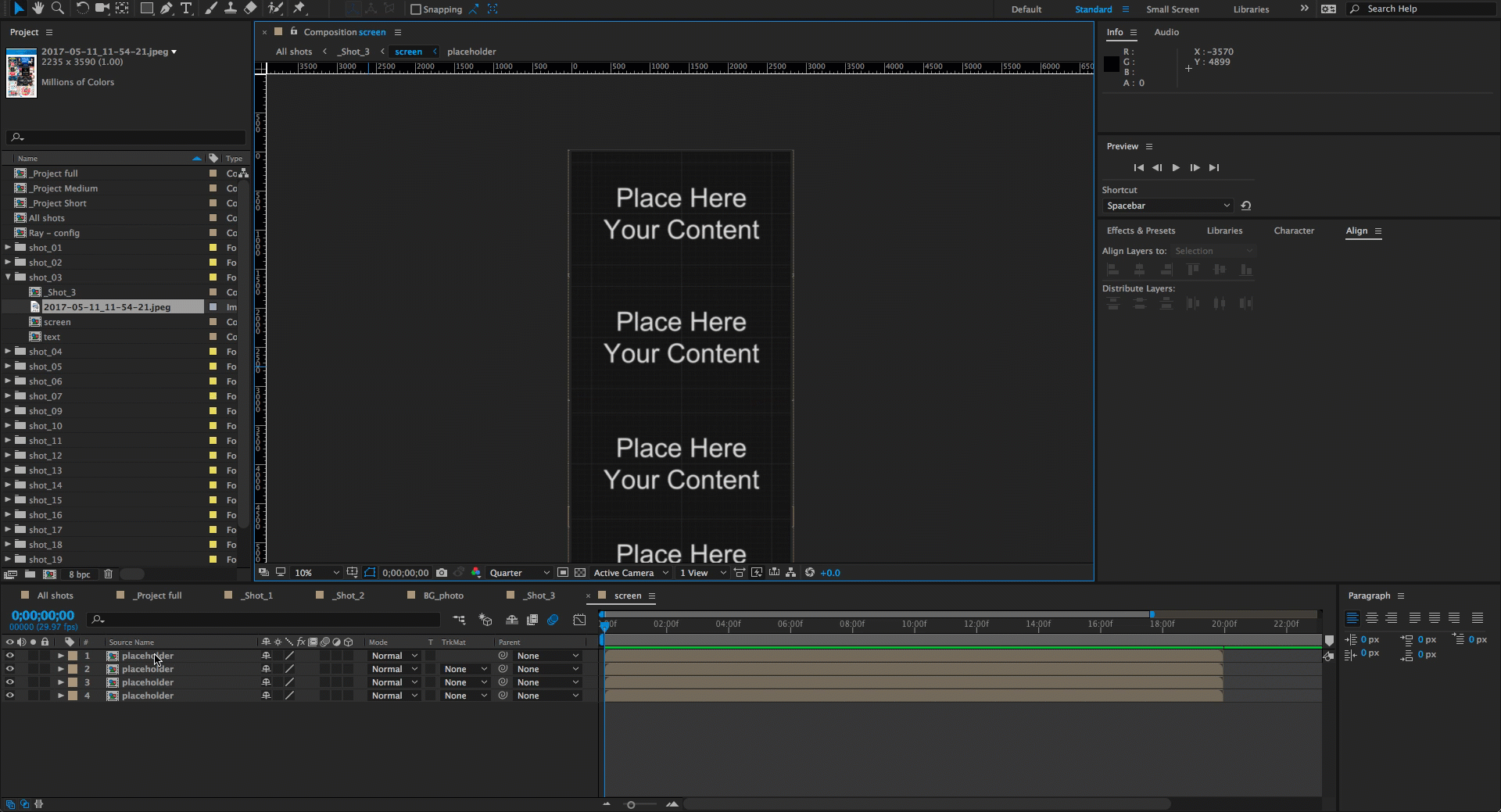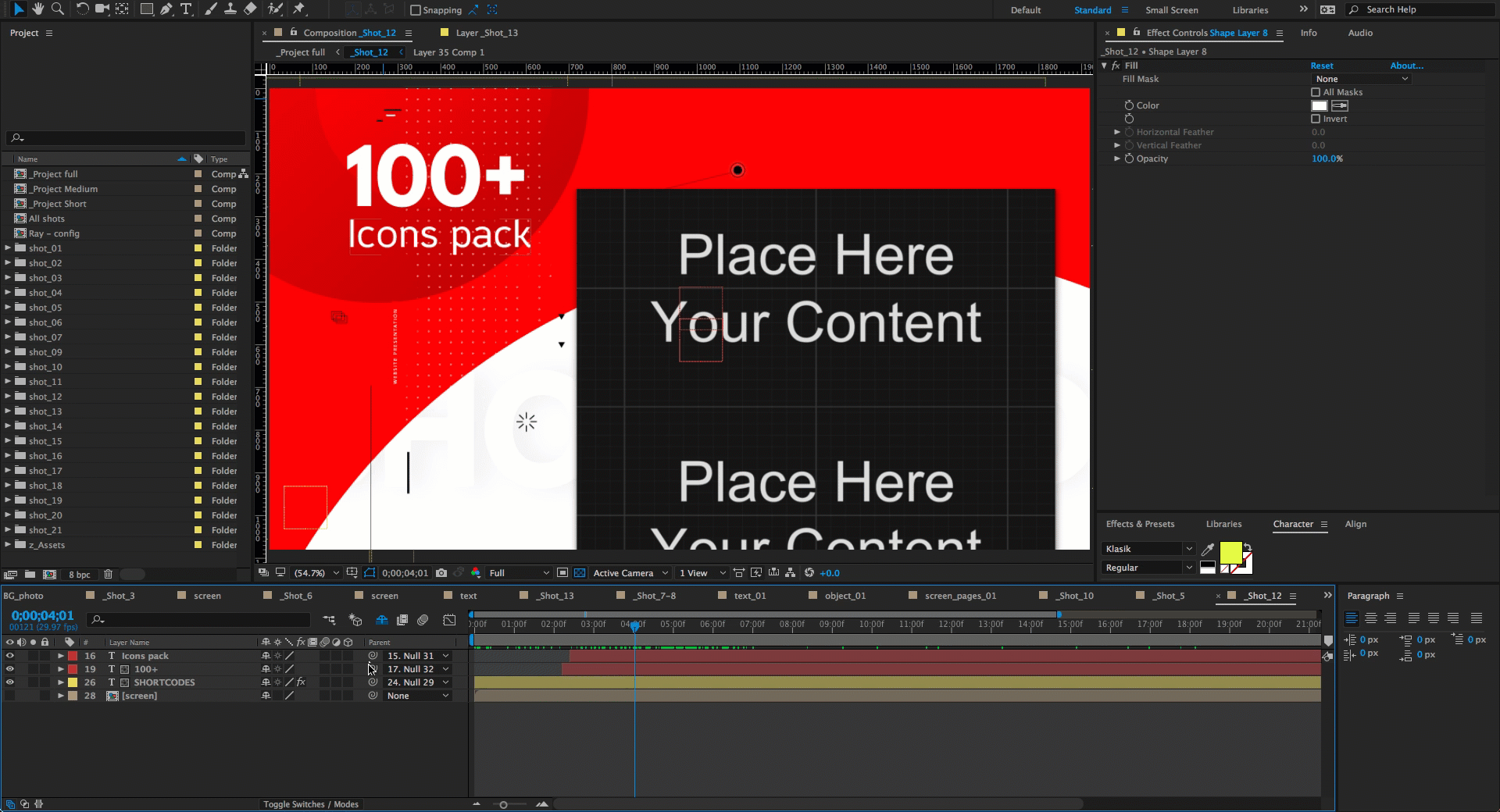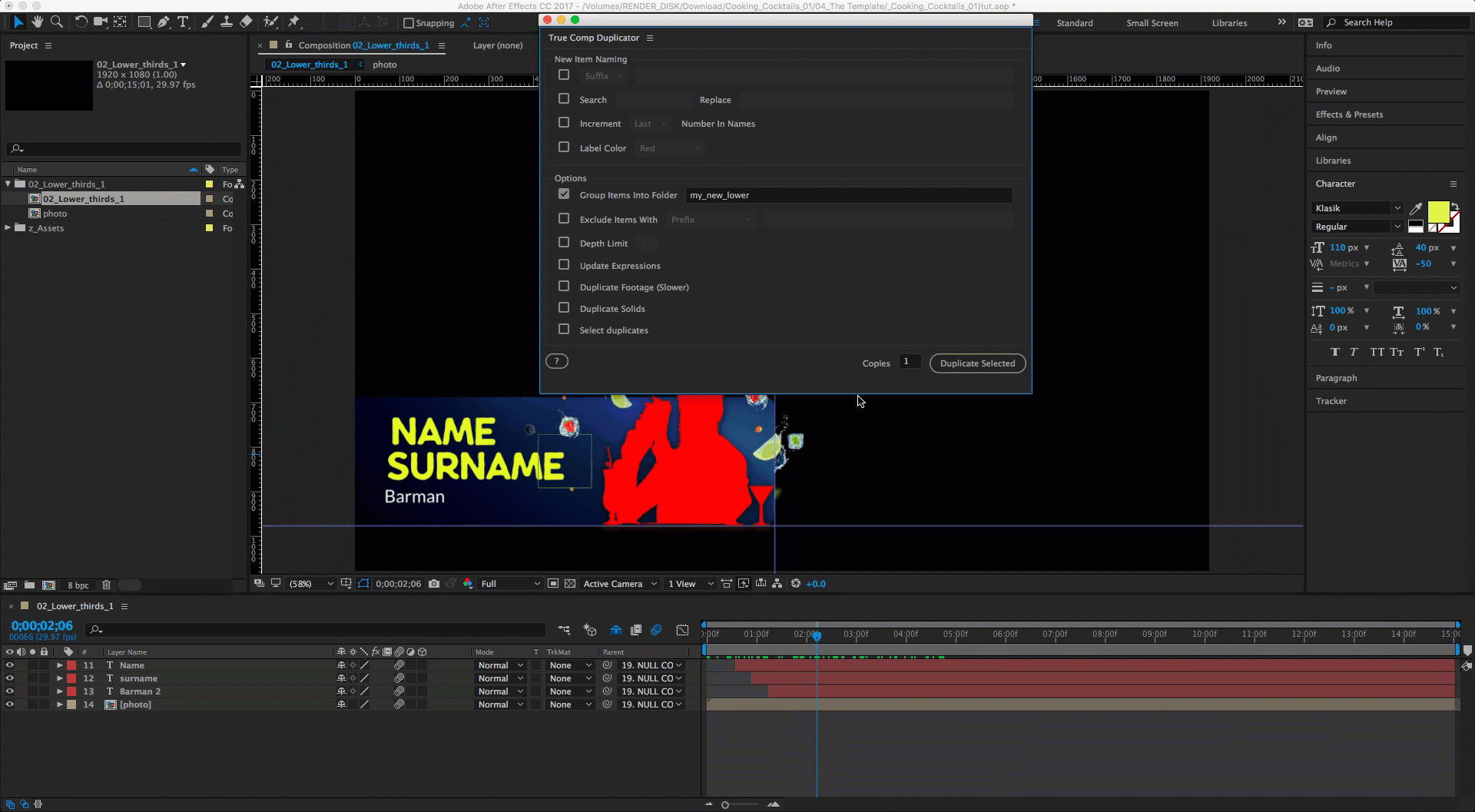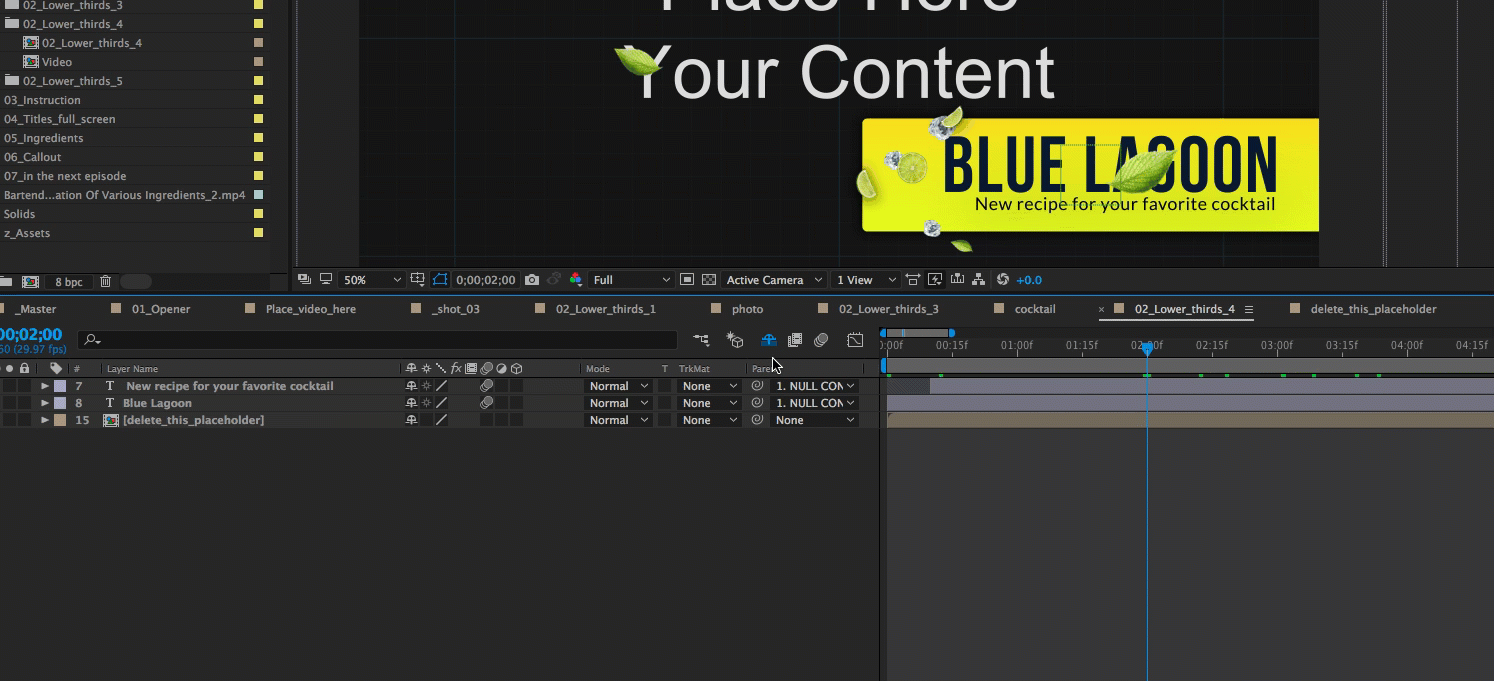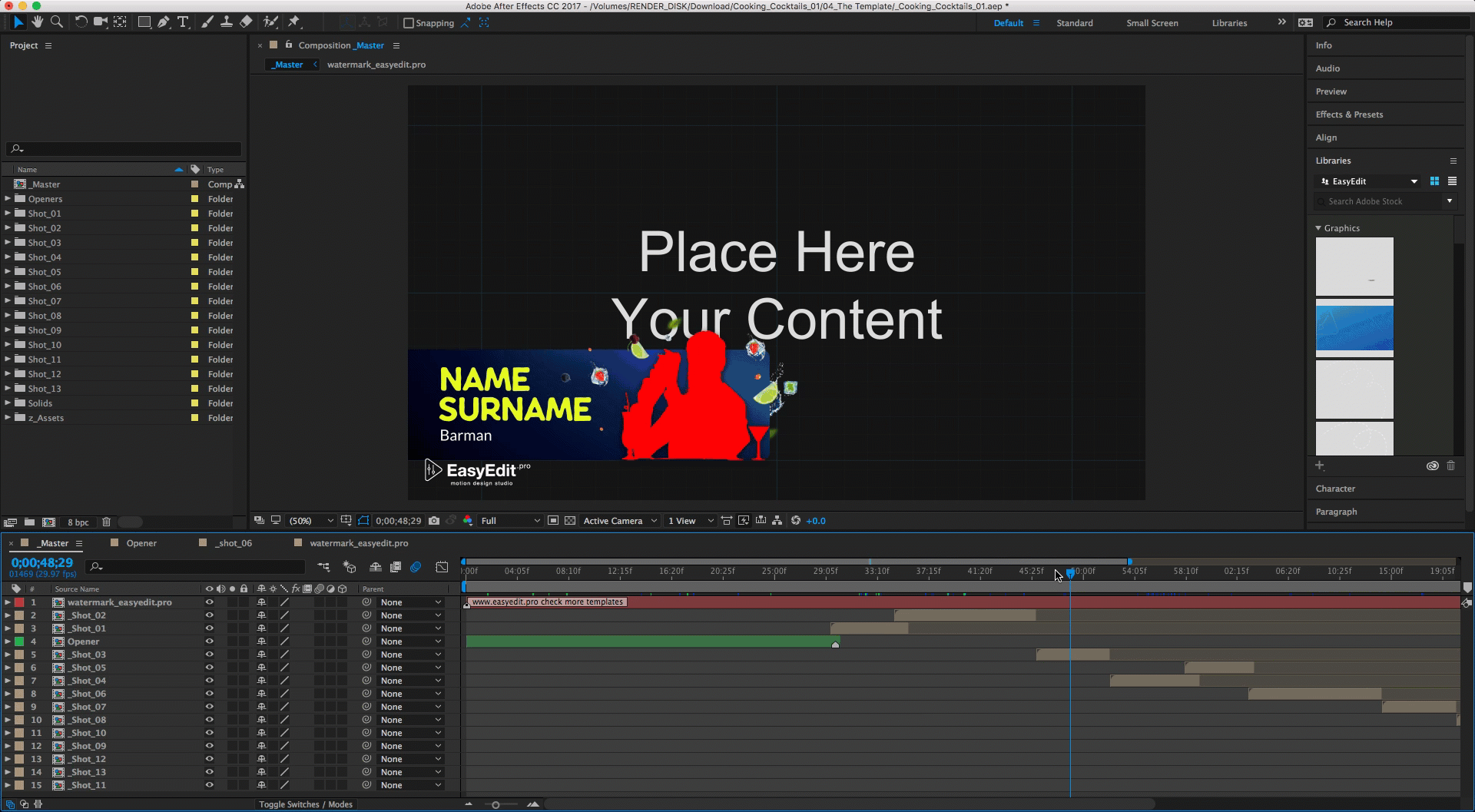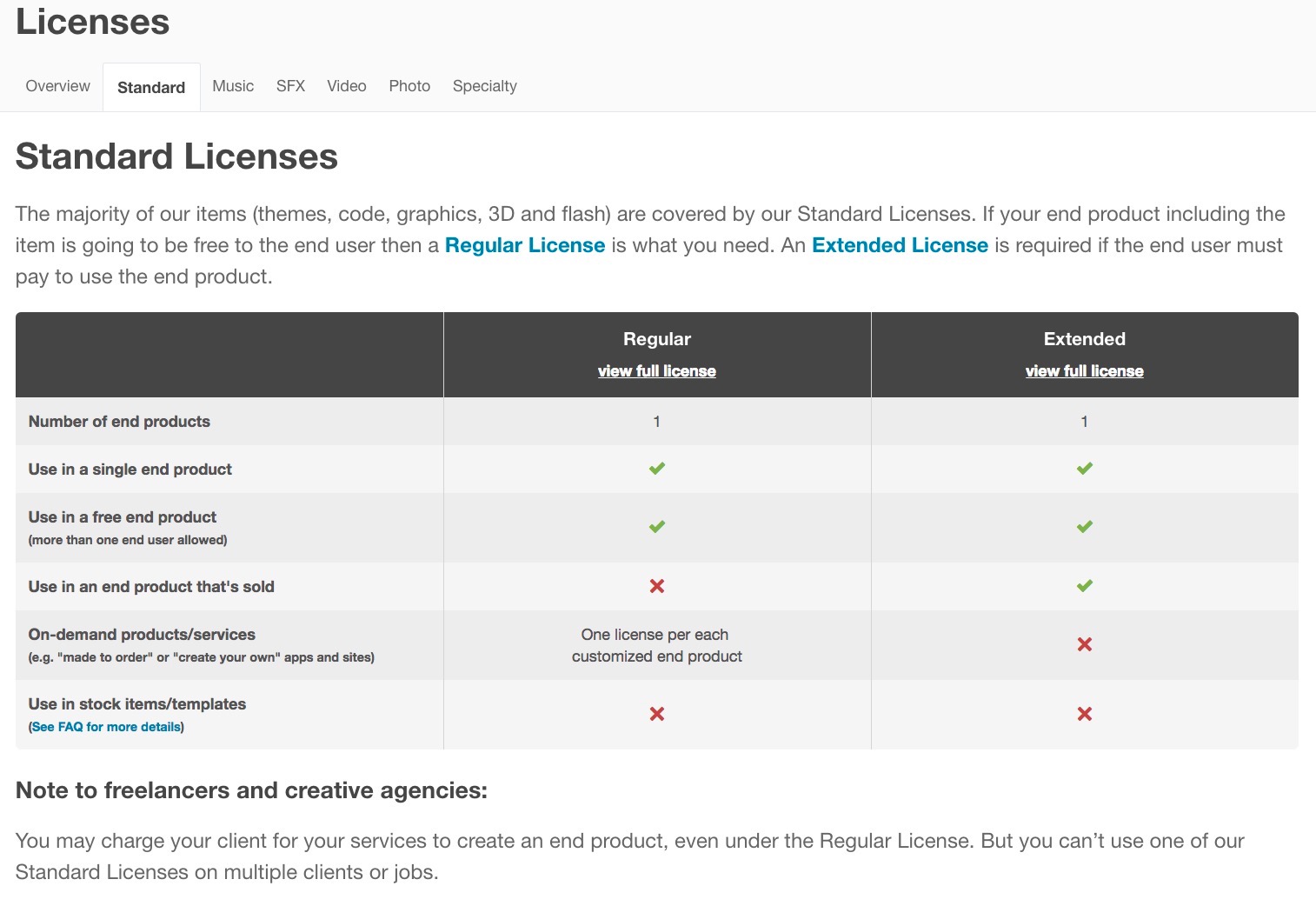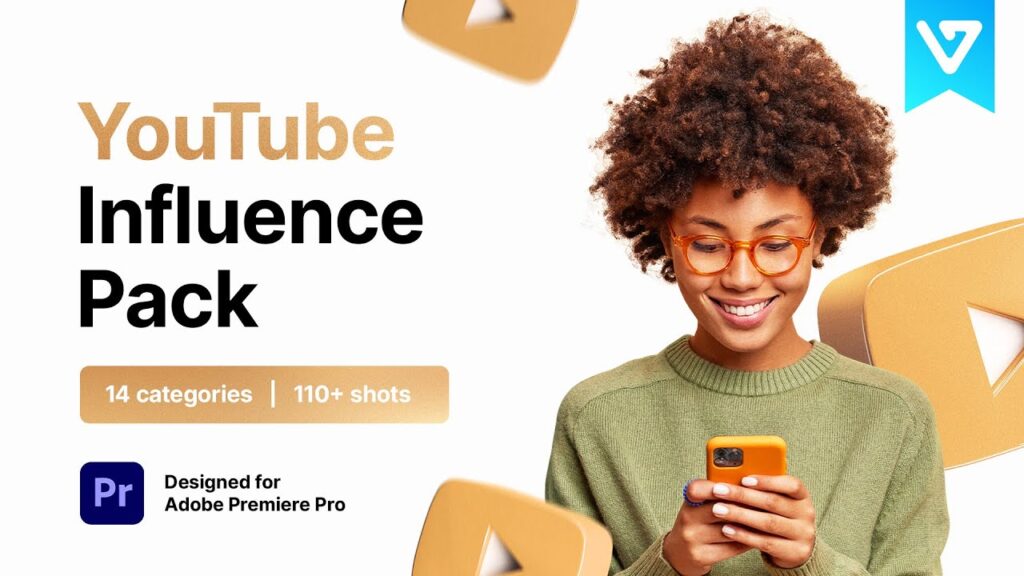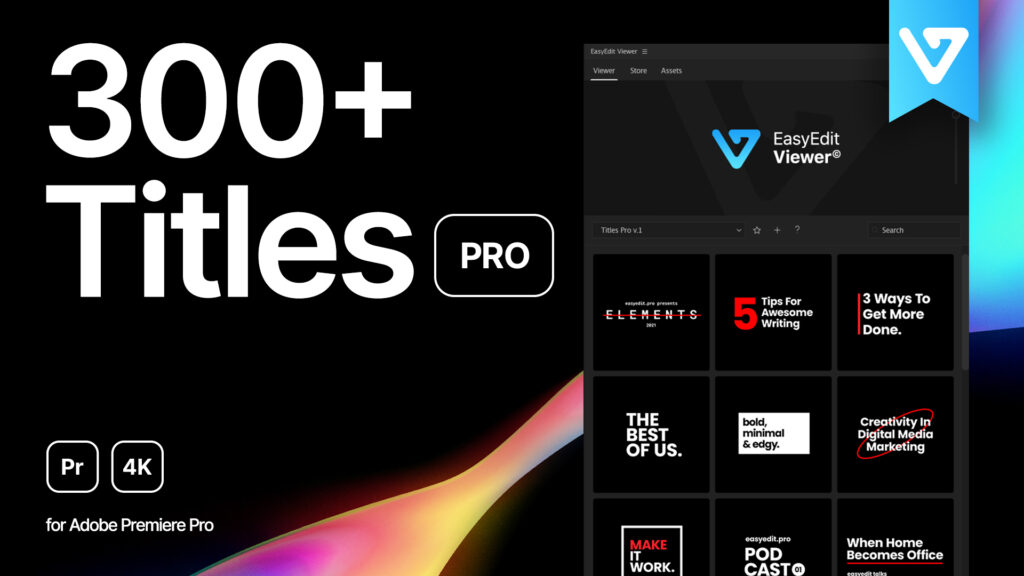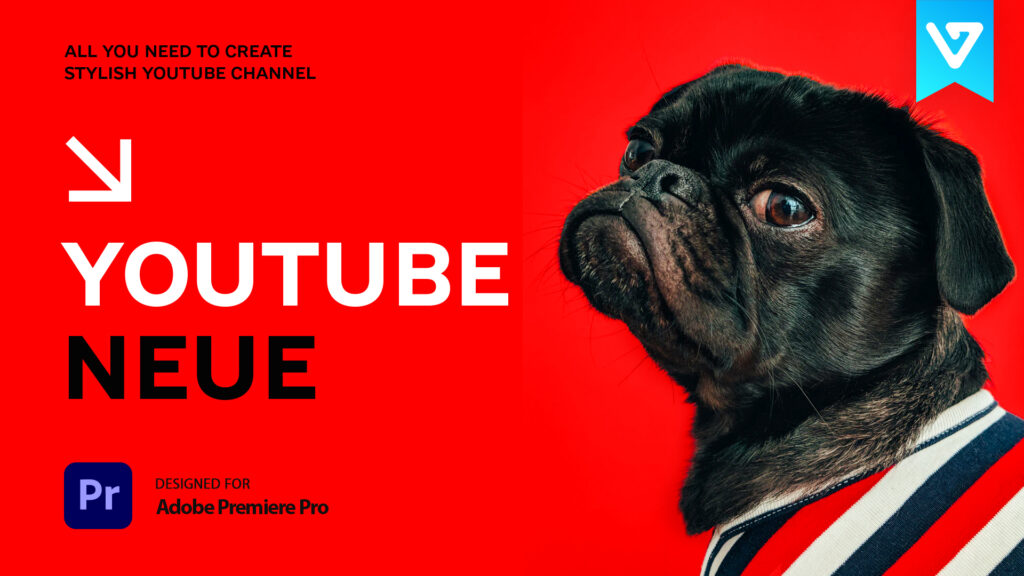Free Fonts
http://www.myfontfree.com/download-league-spartan-zip45568.htm
Music/Audio
Music NOT included but you can purchase it here:
– https://audiojungle.net/item/hip-hop-chill/17156033
The easiest way to duplicate compositions with all nested comps are using free(type 0$) plugin True Comp Duplicator also check this tutorial https://www.youtube.com/watch?v=IixjTvKMHpk&t=2s
Feedback about your experience with this template, we’d love to hear it!
Rate this work on envato
Do you know what to improve in our work?
Write here - we consider every wish
Read more: https://videohive.net/licenses/
FAQ about licenses: https://videohive.net/licenses/faq
Share The Love
Trending right Now 
Hyper – Graphics Pack for Premiere Pro
It’s all you need to be the best content creator 🏆 ! This pack contains more than...
YouTube Influence Pack for Premier Pro
Unique and mindblowing - could you imagine a better solution for your channel if you...
Youtube Essential Library for Premiere Pro
Best-seller template! Big YouTube channel design pack. Contains more than 230+ elements...
Youtube Pack Buzzz for Premier Pro
Our brand new After Effects YouTube Pack is focused on communicative design - use it to...
Instagram Stories
1000+ animated Instagram stories for After Effects. Perfect for advertising your...
Titles Pro | Premiere Pro
Titles Pro is a stylish and minimalistic typography kit with simple, yet eye-catching...
Titles Pro | After Effects & Premiere Pro
Titles Pro is a stylish and minimalistic typography kit with simple, yet eye-catching...
Essential Stickers Library for Premiere
Must Have for all vloggers! animated stickers, eye-emotions, masks, cool hats, glasses,...
Youtube Pack Digital for Premier Pro
It’s modern and minimalistic style video templates pack for YouTube Channel’s design,...
Youtube Pack Neue for Premiere Pro
It’s modern and minimalistic style video templates pack for YouTube Channel’s design,...
Lower Thirds Pack
200+ Creative Lower Thirds. The template save your time and get a great result! They...
Lower Thirds Pack v4 for Final Cut
200+ Creative Lower Thirds. The template save your time and get a great result! They...