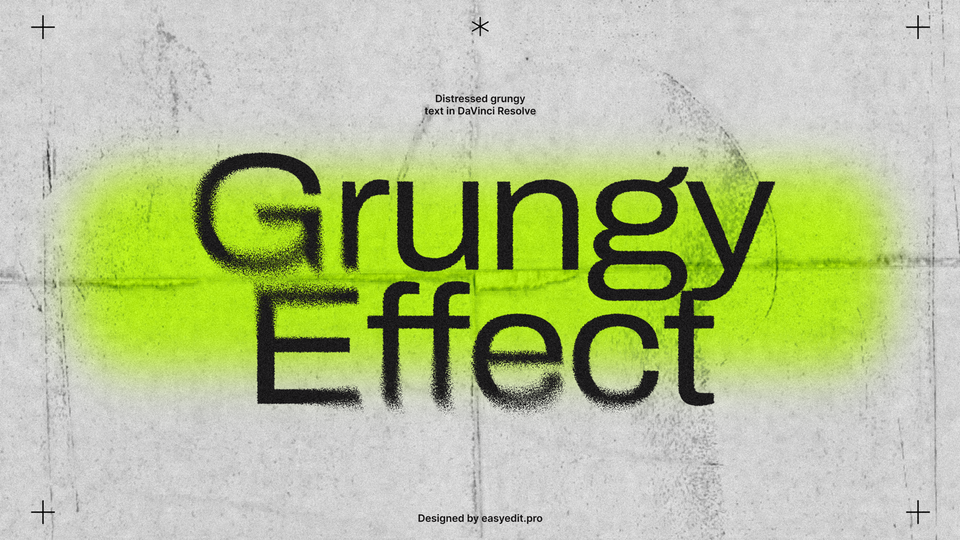Created: 2 years ago
DaVinci Resolve Free VS Studio Version: Best Features Available
Hi, editor!
Today we’ll go through everything DaVinci Resolve can suggest us in the free version. Though, DaVinci Resolve Studio has more advanced features, the free version contains almost everything editors need and more.
This version provides a vast choice of effects, formats, resolutions, ability to change aspect ratio and fps. If you don't work with 4K, or don’t require 120 fps, the free version of DaVinci Resolve may be just perfect.
Still, you'd like to hear why the studio version is worth its price. Let’s see the difference:
Resolution
Free version:
The maximum resolution quality you can use in the free version is 4K UltraHD(3840x2160). It’s more than enough for your daily edits, but won’t be an option if you work with DCI 4K 4096 x 2160 resolution.
Additionally, you still can create custom aspect ratios for your videos, such as landscape, portrait, square, etc.
Studio version:
The studio version supports resolutions up to 32K.
Framerate
Free version:
The framerate in the free version is limited to 60 fps, which is also more than enough.
In case you’ve filmed and imported the clips with more than 60 fps, they would be limited to 60 on the export.
Studio version:
The studio version supports up to 120 fps with advanced HDR delivery.
Codecs
Free version:
DaVinci Resolve free version allows you to choose between 8-bit H.264 and H.265, so you won’t be able to apply AV1 and other codecs. Still, it’s more than enough for most projects.
Studio version:
The studio version supports more formats, including H.264 and H.265, AVCHD, AV1 and allows you to work with 10-bit footage, which gives more space for editors.
Additionally, the free version allows you to use one GPU graphics card, while the studio version allows you to use multiple GPUs for encoding and decoding. With the studio version you can switch between the CPU and GPU, which can greatly speed up playback and rendering performance.
This leads us to the GPU-accelerated effects limitations below.
Effects
Free version:
The free version of DaVinci Resolve has a library of effects, which is quite vast and almost the same as in the DaVinci Resolve Studio version. It means you can apply dozens of great effects to your videos.
Some of the main effects available in the free version: Masking, Tracking, Green Screen, Freeze Frame, Mirroring, Stabilization, Slow Motion, Blanking Fill, Speed Ramping, and Reverse.Taking this into account, the free version of DaVinci Resolve is fully covering the needs of most editors.
Studio version:
Still, you won’t find over 30 additional effects, such as Magic Mask, Smart Reframe, Lens Correction, Noise Reduction, Motion Blur in the free version of DaVinci Resolve. Another strong advantage of the studio version is Neural Engine, which uses AI to minimize repetitive tasks. Among it’s features are Facial Recognition for organizing bins, Speed Warp, Object Isolation & Tracking and Depth Map.
All of these effects are really useful, so in case you need them for your project, you’ll definitely have to buy the Studio version.
Color Grading
Free version:
Most of the color grading features are not limited, which allows the colorists to stay with the free version. You can use primary color wheels to balance the image looks, apply and create LUTs, adjust your highlights, shadows, contrast levels, saturation and much more.
Studio version:
Apart from that, studio version gives you additional options, such as using HDR scopes and color wheels or grading stereoscopic 3D projects.
Additionally, you can use Resolve FX to apply over 85 GPU and CPU-accelerated Resolve FX plug-ins for color grading and effects. There are a vast variety of Blurs, Glows and Lens Flares, Vignettes, Refinement and Beauty tools, Image Restoration, Stylize, Texture, Transformation and unique Color Warpers that you can add to any shot.
Fusion
Free version:
The Fusion tab is also available in the free version of DaVinci Resolve.
Here you can freely work with nodes, create your own effects, titles and much more. Compose scenes with handful free tools, The packs of templates designed for DaVinci Resolve, like our Titles Pro or Transitions, Luts and Titles will also work perfectly in the free version of the software.
Studio version:
The paid version of Davinci Resolve contains advanced professional-level effects and plugins for complex background clipping, object and mask tracking, various effects with advanced features.
Advanced rotoscope and keying, 3D particle systems, advanced keyframe animation and much more.
The paid version has GPU acceleration for 2D and 3D compositing and motion graphics, which allows you to speed up production of complex scenes with many effects and color corrections.
Also, Blackmagic's Neural Engine can recognise faces and automatically organise media into bins based on the people in the frame. High-quality image uppersizing, de-interlacing, object isolation and tracking, smart reframe, object removal and more. Really powerful tools for solving complex production problems.
Fairlight
Free version:
The free version almost doesn’t limit users in audio editing - you can freely adjust Noise Reduction, Compression, work with multiple audio clips, and more.
Studio version:
Some advanced settings available in the studio version are support for Object and Channel Based Immersive Formats and 3D Audio with B-Chain Support for Audio Monitoring.
It means, you can create and customize flying sound objects by placing sounds and applying automation in 3D space.
Time Limit
Free version of DaVinci Resolve is not limited - you can use it for a lifetime, just like the studio version. Additionally, there won’t be any watermark on your export.
To Sum Up
We believe, that the free version of DaVinci Resolve would suit just perfectly for most editors - unless you’re professionally engaged in creating 32K projects, use 10-bit format or would just feel more comfortable with a wide list of effects to use.
Free version is perfect for basic editing, which may include color grading, keyframing, working with audio, applying effects, transitions and rendering footage at 24 or 30 fps and more. If you work with large clips and require fast delivery results, a specific codec, or higher resolution - the studio version would be your best choice. Reminder: DaVinci Resolve Studio version costs $295 single payment, which means that you will be receiving all future updates for free(and won't have to pay monthly, like for After Effects). Additionally, you’ll get full-screen playback on a second monitor.
The price is totally justified, especially considering the quality and regularity of the updates.
Hope this guide was useful! If you’re looking for more tutorials for DaVinci Resolve - check our blog - we create tutorials on How to export from DaVinci Resolve, DaVinci guides for beginners, how to change the framerate, optimize DaVinci Resolve, apply LUTs and many more.
Unlock unlimited templates for DaVinci Resolve - join EasyEdit Stock to get the highest quality LUTs, transitions, text effects, and more, with assets updated daily!
10k elements for Reels and Stories
Looking to add a splash of creativity to your Instagram stories and reels? You're just a click away! Discover our iOS app infi: packed with 10,000+ unique stickers and design elements to breathe life into your social media content.