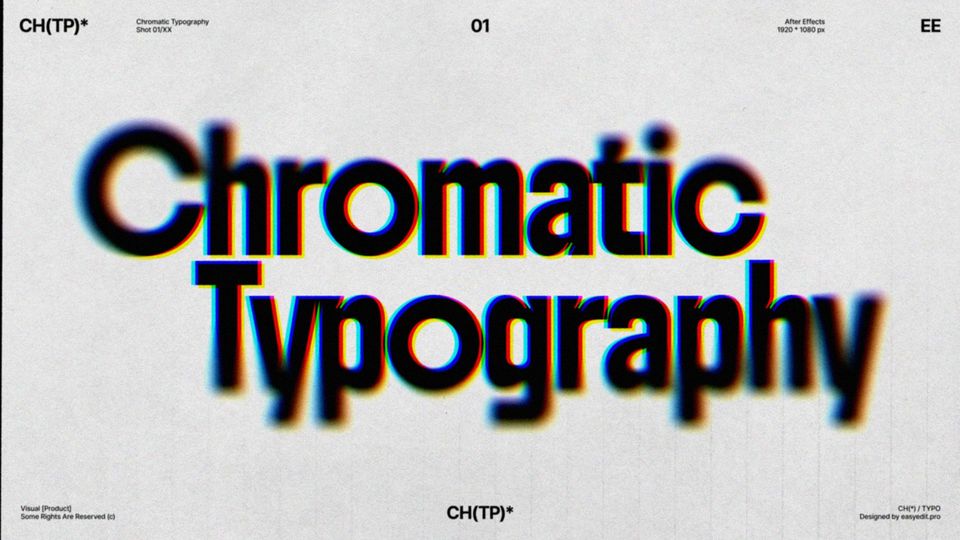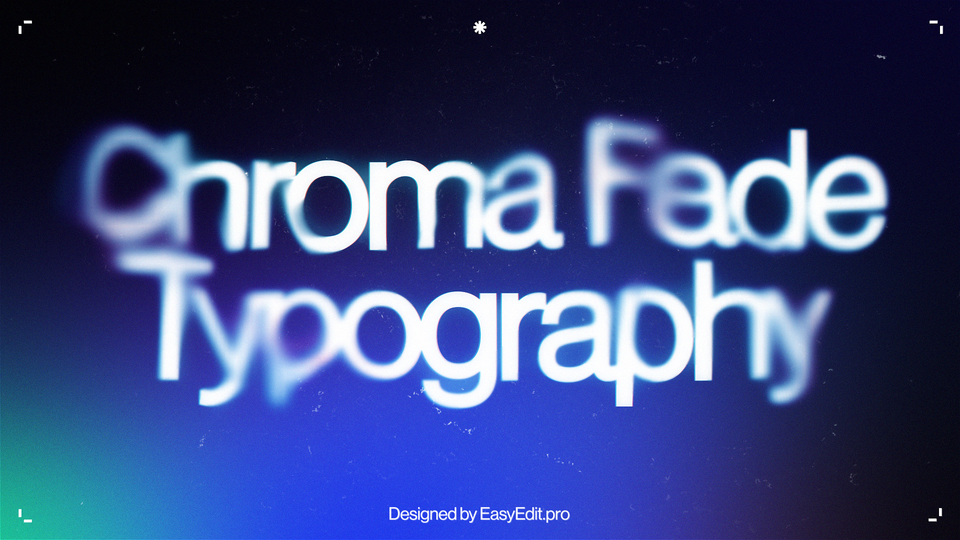Created: 3 years ago
Kinetic Typography Tutorial Part 3 | Text Animation in After Effects
Kinetic Text Animation We’ll Create
Hello friends and welcome to our tutorial!
Our third example is this kind of waving rotating word:
Let's create a new comp, 1080p, 30 frames per second, three seconds long and call it 003:
Like before, type in the text, center Anchor Point and center the text.
Here we’ll make a black Fill and a white Stroke. The width of the Stroke will be 1 pixel:
Now, let's make this word 3D and duplicate it. Go to the custom view so we can see better what's going on:
Let's position the second layer 10 pixels backwards on the Z-axis:
Recolor it, make the Fill light, duplicate and reposition it again:
Offset each new upper layer by 10 pixels backwards:
You can do as many layer copies as you want, we’ll keep with 10.
Go back to the active camera and bring up the rotation property of the first layer. Keyframe our X-Rotation to 15 degrees on the beginning of the timeline, and -15 on the first second:
Finally, Easy Ease the keyframes. Copy the rotation animation and paste it to other layers.
Hit U to bring up all the animated properties. Offset your layers by 1 pixel. Select everything and place to the beginning of the timeline:
We have this nice rotating loop:
Now let’s trim our comp:
This time we’ll also create a wide-angle camera, a Null Object and make it 3D:
Parent all of our text to this Null Object and rotate it, create another Null Object and duplicate it, set the rotation and parent it, name this layer Rotation:
Name another layer Position. Now, adjust the position so the word will be in the center of the comp:
And again, if you wish to add some background - the simplest way to recolor the text is to create an adjustment layer, add tint to it or pre-comp the layer:
We’ll call this 003 text and select Collapse Transformations:
Now we’ll apply tint to the text and this is it for the third technique!
To Sum Up
So, that's it for the third technique, we hope you enjoyed the tutorial!
In these three guides, we'll create different kinetic text animations in After Effects - join us to follow along.
Here you can find the Kinetic Typography Tutorial Part 1.
Here you can find the Kinetic Typography Tutorial Part 2.
For more tutorials like this, check our Educational Blog - we have dozens of articles covering animation, design, video editing and many other topics.
If you want to learn how to create Liquid Text Animation in After Effects - check this tutorial!
10k elements for Reels and Stories
Looking to add a splash of creativity to your Instagram stories and reels? You're just a click away! Discover our iOS app infi: packed with 10,000+ unique stickers and design elements to breathe life into your social media content.