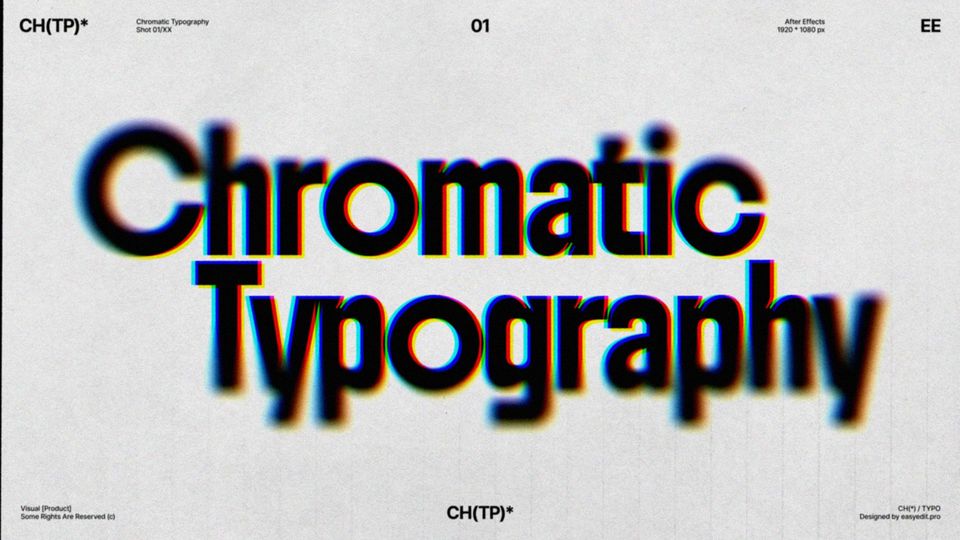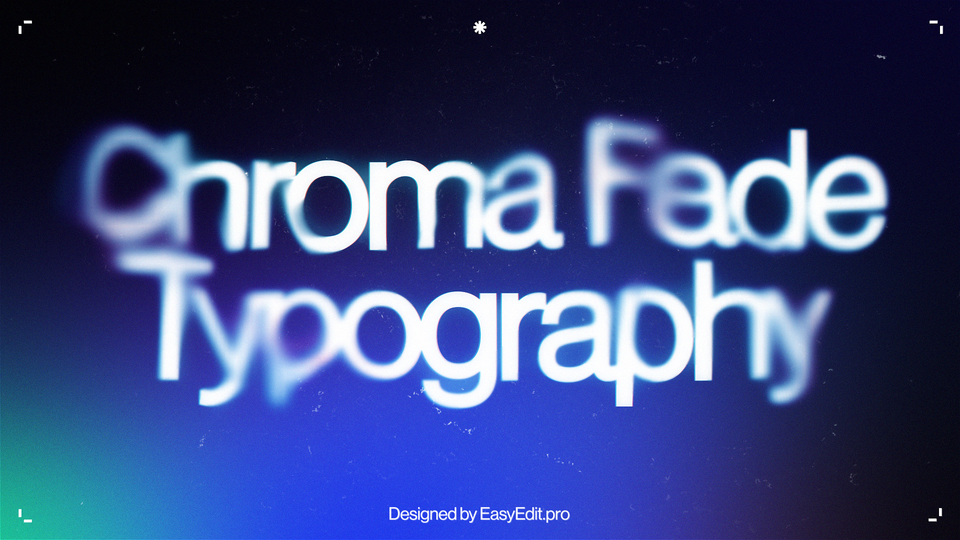Created: 5 years ago
TOP 5 Ways to Speed Up Adobe After Effects
After Effects works slow? Lagging?
In this tutorial you will learn how to make After Affects faster and increase ram preview and rendering speeds. 5 Useful Tips to improve your After Affectsperformance for rendering and for productivity at all. Run AE faster!
1 Way - Change The Pesolution
If your composition takes a long time to load. The easiest way to fix this is to change theresolution. To do this, go to the resolution window and changeFull to Third.
We see that the quality of the preview image has deteriorated. This value changes the quality ofpreview only during pause. In order to reduce the quality during theplayback, go to the Preview menu and also change resolution to `third`.
As we see, the quality of the preview has deteriorated, but the download speed hasincreased.
2 Way - Skip Keyframes
To do this go to thePreview menu and select the needed value ofthe frames that will be skipped. Standardly, it is suggested to skip 1, 2 or 5, but you can putyour own value. The smoothness of the video preview will change but loading process will becomefaster.
3 Way - Clear Media Cache
The thing to do regularly is clearing the cache. Go to preferences > media & disk cache.
And click Empty Disk Cache. The cache was cleared. Also here you can change the maximumsize used on disk for cache. Change this as you want, depending on the power of yourcomputer.
4 Way - Increase The RAM
Go to the After Effects menu > Preferences > Memory
If your computer is not powerful enough, you can increase the RAM used by AfterEffects. To do this you need to reduce the RAM used by other programs, for example, to 2.The RAM used by After Effects will be automatically increased.
5 Way - Speed up The Rendering Process
Go to the After Effects menu - Preferences - and click General 👉 holding Shift
Go to “Secret” Menu. And tick these boxes: the Disable Layer Cache and Ignore Sequence Rendering Errors. Also set the value to Purge Every 2 Frames During Make Movie. Now the renderingprocess takes less time.
Edit like a pro and ...
10k elements for Reels and Stories
Looking to add a splash of creativity to your Instagram stories and reels? You're just a click away! Discover our iOS app infi: packed with 10,000+ unique stickers and design elements to breathe life into your social media content.